●下準備(必ず実行してください) / Preliminary arrangements (please always executed)
Visual Studio 2015 の Visual C++ 再頒布可能パッケージ のページへアクセスします。
「ダウンロード」ボタンをクリックした後、vc_redist.x86 を選択します。
Access to Visual C++ Redistributable for Visual Studio 2015.
Select the "vc_redist.x86.exe" after you click on the download button.
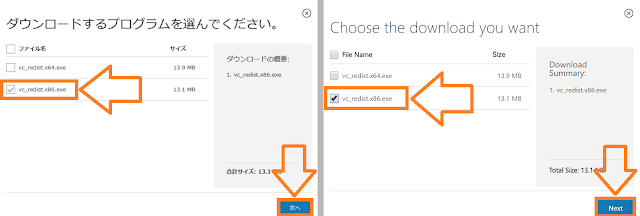
「vc_redist.x86」を保存してから実行します。インストールに成功したら、これは削除して構いません。
Run to "vc_redist.x86" after saving. After a successful installation, you can delete this.
Run to "vc_redist.x86" after saving. After a successful installation, you can delete this.
●Bveのバージョン確認 / Check the version of "Bve"
Bve trainsim 5 を起動 → 「シナリオの選択」ウィンドウを閉じる → 右クリック → 「Bve trainsim について...」をクリック
ウィンドウ内のバージョン表記が 5.6.5503 以上か確認します。
Start Bve trainsim 5 → close the "Select scenario" window → right click → Click on the "About Bve trainsim ..."
Please make sure that the version is 5.6.5503 or more.
バージョンが低い場合、先ほどのウィンドウ内の青い文字をクリックします。
公式ページに移動するので、最新版をダウンロード、インストールしてください。
If the version is low, click the blue text within the window .
Since the move to the official page, download the latest version, please install.
●このデータを追加する方法 / How to add a "Tama Intercity Monorail" scenario.
公開ページをからダウンロードリンクをクリックします。
Open the public page ,and then click download link.
パスワードを入力し、「認証」ボタンをクリックします。
Enter a password, and then click the "認証(Authentication)" button.
If the version is low, click the blue text within the window .
Since the move to the official page, download the latest version, please install.
●このデータを追加する方法 / How to add a "Tama Intercity Monorail" scenario.
公開ページをからダウンロードリンクをクリックします。
Open the public page ,and then click download link.
パスワードを入力し、「認証」ボタンをクリックします。
Enter a password, and then click the "認証(Authentication)" button.
「ダウンロード」ボタンをクリックします。
Click the "ダウンロード(download)" button.
「保存」をクリックします。
Click the "save" button.
Click the "save" button.
「フォルダーを開く」をクリックします。
Click on the button in the middle.
Click on the button in the middle.
Zipファイルの中にある「Scenarios」フォルダを、「Bvets」フォルダの中にドラッグアンドドロップします。
Drag-and-drop the "Scenarios" folder in the Zip file ,to the "Bvets" folder.
「Bve trainsim 5」を起動し、シナリオがエラーなく読み込まれれば正常です。
It is normal if "Tama Intercity Monorail scenario data" are read without errors on "Bve trainsim 5".
It is normal if "Tama Intercity Monorail scenario data" are read without errors on "Bve trainsim 5".








パスワードは何のパスワードを入力すればよいのでしょうか?
返信削除データ公開ページに記載しております。※Ver2.30の場合は「tim230」となります。
削除Visual Studio 2015 の Visual C++ 再頒布可能パッケージをダウンロードできたのですが、セットアップ失敗と出てきてしまいます
返信削除ありきたりな回答となってしまいますが、ダウンロードした再頒布可能パッケージのmsiファイルを右クリックし、プロパティ→ブロックの解除 はされていますか?他のインストーラーが裏で作動していないでしょうか?
削除エラーメッセージの詳細やエラーコードが表示されていましたら教えていただけたら調べてみます。
プロパティを押してもブロック解除の項目がでてきません。
返信削除